Christmas holidays are just around the corner, and everyone is looking forward to the festivities. Most schools just closed for the holidays and chances are, you are also planning to take a well-deserved vacation as well.
For many businesses, early planning saves them from unexpected challenges and technical problems that might prevent them from fully enjoying their holidays. We understand how important the Christmas holidays are for you and your family, and that’s why we’ve come up with a Christmas checklist just for you.
Research shows that many individuals who rely on technology, experience technical challenges during the holidays. On top of that, many of us also fail to pick up from where we left off from upon returning to work. Allow yourself to enjoy the Christmas holidays by implementing these tips:
1. Test Your Backup
Before leaving for the festivities, it’s important to always test your backups. Yes, your backups. While backup systems exist to get your systems up and running in a matter of seconds, it is important to monitor them and check them regularly as technical challenges may arise, many of which could be prevented. It is encouraged to always have an up to date backup system, as well as an efficient plan to facilitate fast recovery in case of data loss.
Having an up to date backup system will save you from frustrations possible to encounter during or coming back from your holidays.
2. Switch off Your Wi-Fi
Many hackers take advantage of businesses when no one is at work. Holidays such as Christmas are times when hackers can easily access sensitive data from servers.
Leaving your Wi-Fi on while staff are away from office puts your company at risk. Where possible, switch off all Wi-Fi connections before going to spend time with your family.
3. Have an Emergency Plan
There is nothing as frustrating as having to leave your family during the holidays and rush back to the office to sort out an emergency. To prevent having your holidays cut short, always have at least two or three people that you could contact in case something comes up. Having emergency contacts allows you to fully enjoy your vacation.
4. Perform Routine Maintenance
Though we all don’t enjoy routine maintenance tasks, we all understand its importance. Routine maintenance tasks help identify possible problems and address them before they get out of hand. Before leaving the office, make sure you:
- Check and clean build-up of dust on hardware
- Run a comprehensive virus and malware scan
- Create extra disc space by clearing unnecessary data and run the disc Defragmenter to improve its performance
- Install the high priority system and software updates
- Review event logs to establish whether there are any errors flagged
5. Turn Off All Electronic Devices
Just like your Wi-Fi router, you should remember to turn off all electronic devices in your office. Switching off all electronics not only allows to conserve energy but also protects electronic devices from unexpected power surges and weather extremities.
You’ve worked hard all year long; it is now time to take your holidays as it gives you the chance to spend time with your family, free your mind from work and reflect on new goals for the coming year. However, if you experience any challenges while implementing any of the tips mentioned above, you can always get in touch with us.

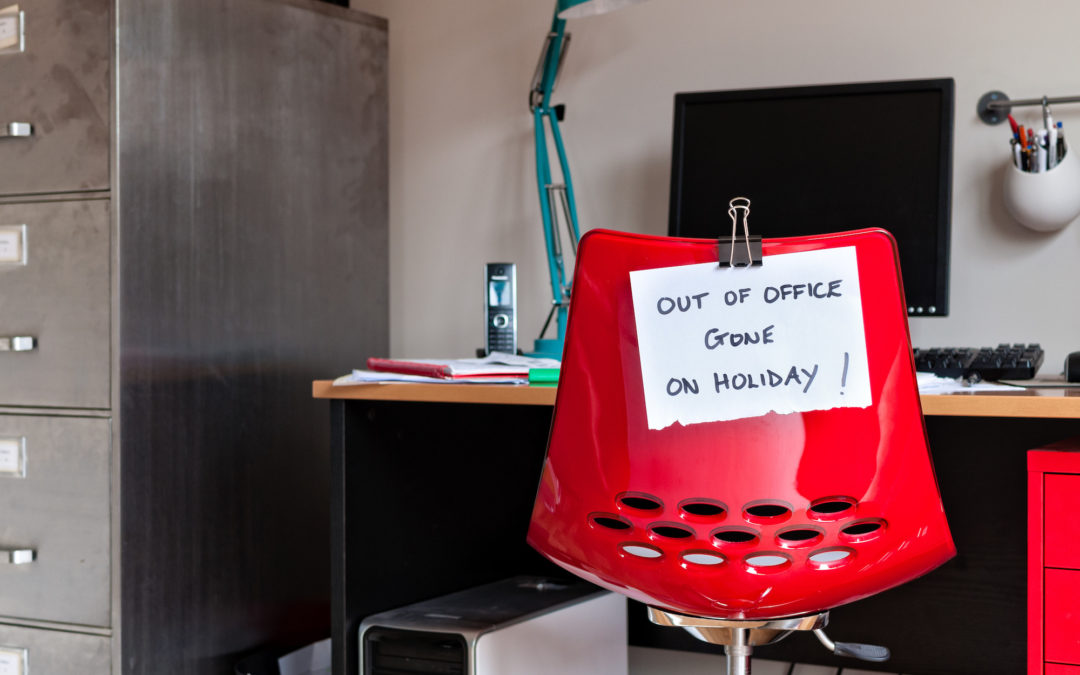



0 Comments